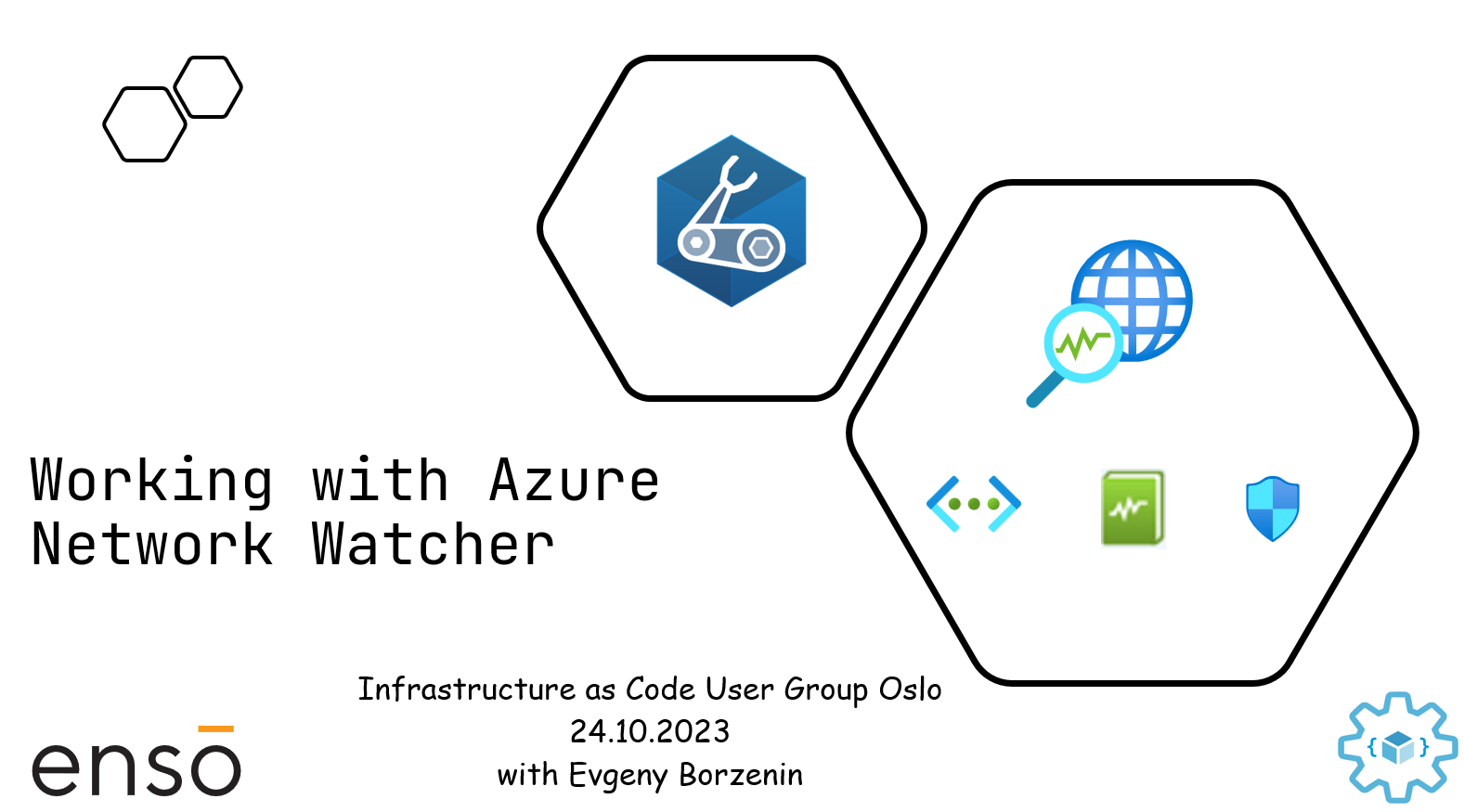
Last week I held Working with Azure Network Watcher master class under my Infrastructure as Code user group.
This time we looked at different aspects aspects of working with Azure Network Watcher and you will learn:
- How to enable Network Watcher
- How to diagnose outbound connection problems
- How to diagnose a routing problems
- How to monitor network performance
- How to log network traffic
- How to capture and analyze packets
and much more…
As always, labs are available and you are welcome to work with them.
Here is IaC workshops road-map for 2023:
- Working with Azure Policies (November)
- Azure Landing Zones 101 (December)
Don’t miss any upcoming master classes and join my Infrastructure as Code user group!
You can also check out my previous workshops dedicated to Infrastructure as Code tools:
- Working with Azure Virtual Network Manager
- Working with Azure Network Watcher
- Working with Azure Private Links
- Automate DNS and Certificate management on Azure with Azure DevOps
- Load-Balancing Options on Azure
- Automate Azure workload provisioning with Bicep, Powershell and Azure DevOps
- How to live in harmony with ARM templates
- Implement immutable infrastructure on Azure with ARM templates
- Implement immutable infrastructure with Pulumi: Part I
- Implement immutable infrastructure with Pulumi: Part II
- Immutable AKS infrastructure with Bicep
and Azure Kubernetes Services:
- AKS Workshop #1 - Introduction to Azure Kubernetes Service (AKS)
- AKS Workshop #2 - Advanced AKS configuration
- AKS Workshop #3 - Immutable AKS infrastructure with Bicep
- AKS Workshop #4 - GitOps in AKS with Flux
- AKS Workshop #5 - scaling options for applications and clusters in AKS
- AKS Workshop #6 - Monitoring options in AKS
With that - thanks for reading!