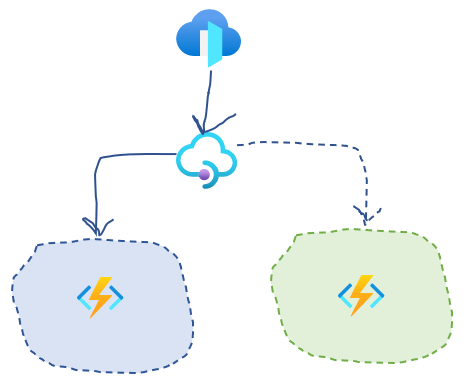
If you use Azure API Management and want to adapt blue-green deployment or provisioning model, APIM has functionality that allows you to implement a canary traffic orchestration at the policy level. Here is a typical scenario for how it works:
- you have an active version of your infrastructure provisioned and deployed to a slot that we will call the
blueslot - you introduce a new version of your infrastructure and deploy it into a new slot - the
greenslot - you configure APIM to send some small percentage (let’s say 10%) of the traffic to the
greenslot - you monitor logs and if all looks good, you increase the percentage to 50%
- eventually you switch all 100% of the traffic to the
greenslot and decommission theblueone
That works fine, but sometimes you want to test your new version (in the example above that’s the green slot) before you open traffic even for canary testing. How do you do this?
The easiest solution is to enrich requests by adding extra header with information about which slot we want to redirect traffic to. Let’s call this header Redirect-To with supported values blue or green. With this header added to the request, you can implement APIM policy and route the requests to the backend specified at the Redirect-To header.
If you are lucky and have control of your system consumers, you can enrich requests at the client side, but more often than not, you can’t do this and then the question is what options are available?
Use Azure Front Door
The following Azure Front Door concepts will help us to solve our task:
Additional frontends
When you create Azure Front Door, you will have at least one frontend with hostname matching your Front Door instance name + .azurefd.net. Normally, you will add a custom domain with your domain name, for instance api.foo-bar.org which is configured as a CNAME record, pointing to your original FD host name.
When I want to test the new inactive (green) slot, I can add an extra custom domain endpoint, for example api29cc67d2.foo-bar.org, where 29cc67d2 is just random id, but you can use some more meaningful domain names like api-inactive.foo-bar.org.
Rules Engine
Azure Front Door has a concept of Rules Engine that allows you to customize how HTTP requests are handled and provides a more controlled behavior to back-ends. It supports several actions and the one that interests us is Modify request header. This action allows you to modify headers that are present in requests sent to your origin.
Check this tutorial and learn how to configure your Rules Engine.
With Rules engine I can configure the following rule (pseudo code):
If requestUrl contains `29cc67d2` then add new request header Redirect-To and set its value to green
Here is how it looks when you edit it at the Portal
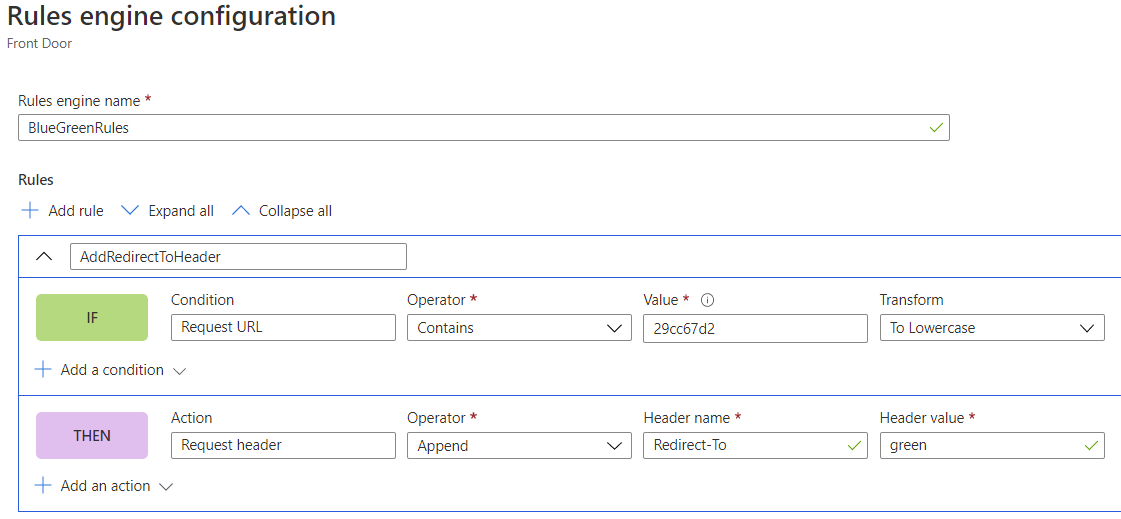
Routing rules
We also need to add new routing rule api-inactive that routes all traffic from api29cc67d2.foo-bar.org frontend to apim-backend Backend pool. This rule has to be configured to use BlueGreenRules Rules Engine.
Here is how it looks at the Portal
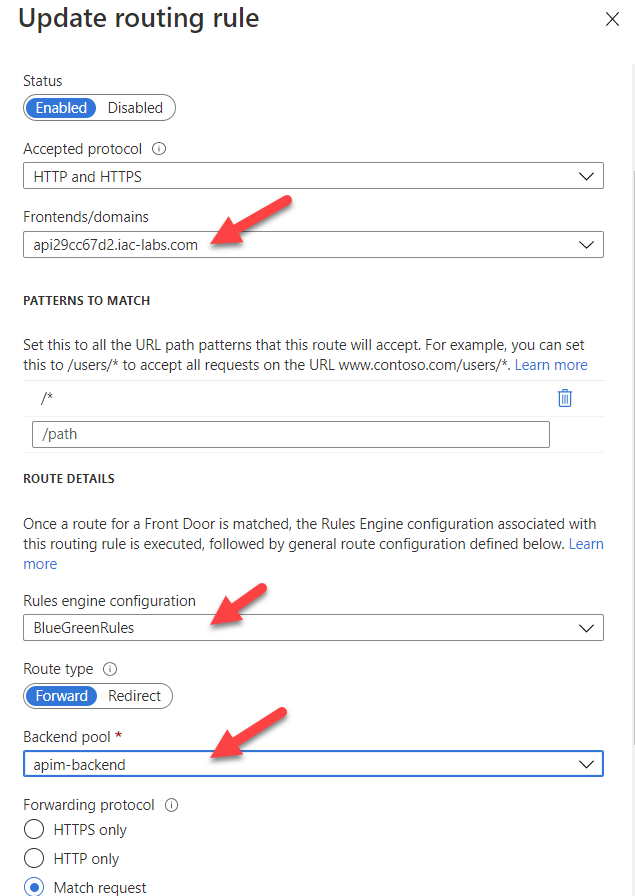
APIM policies
At the API Management side we need to implement a choose policy that checks if requests contain Redirect-To header, and if so, extracts header value and uses set-backend-service policy to redirect the incoming request to a corresponding beckend (either blue or green).
Putting it all together
Traffic to inactive slot
With this setup in place, when I call “inactive” frontend
curl --get https://api29cc67d2.foo-bar.org/foo
the following set of actions will take place:
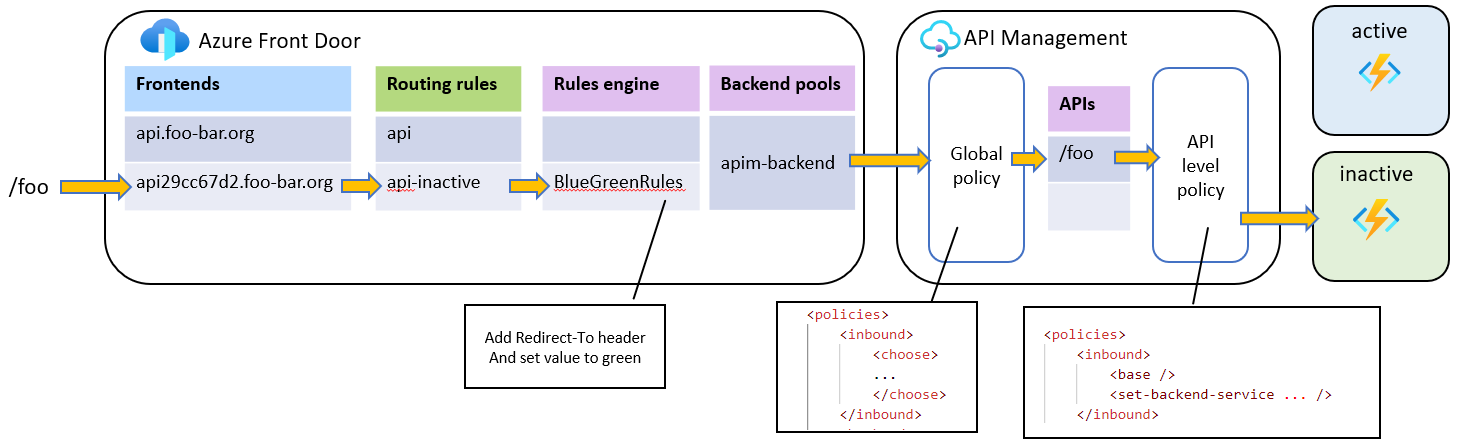
- Azure Front Door receives traffic from the
api29cc67d2.foo-bar.orgfrontend - AFD uses
api-inactiveRouting rule - AFD identifies that
api-inactiveRouting rule usesBlueGreenRulesRules engine - The conditions of
BlueGreenRulesEngine rule are met and AFD will addRedirect-Toheader with valuegreento the request - Request is sent to the APIM backend
- APIM policy identifies that header
Redirect-Toexists with valuegreenand routes the request to thegreenAzure function
“Default” traffic flow
Here is how this setup will work when I call the “default” url:
curl --get https://api.foo-bar.org/foo
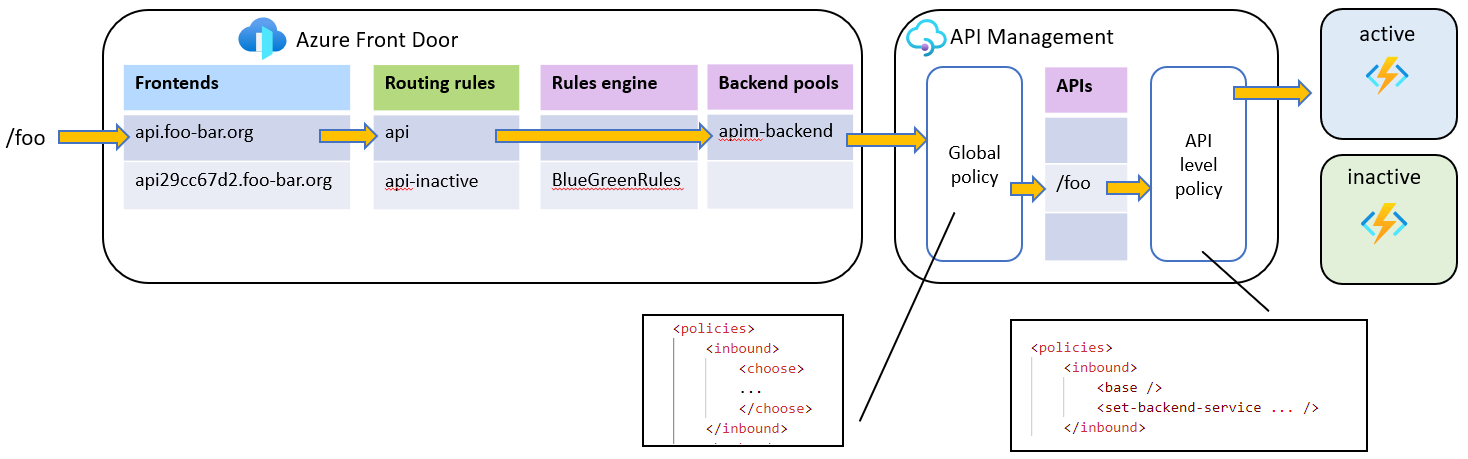
- Azure Front Door receives traffic from the
api.foo-bar.orgfrontend - AFD uses
apiRouting rule - There is no Rules engine associated with
apiRouting rule - Request is sent to the APIM backend
- APIM policy identifies that there is no header
Redirect-Toat the request and routes the request to the active Azure function (blue)
Note that this solution will only work if your APIM is not deployed into private VNet or if using External deployment model. If your APIM deployed into private VNEt with Internal mode, this solution will not work, because Azure Front Door requires endpoints to be publicly available.
I will cover how to configure the same setup with combination of API Management and Azure Application Gateway in the next post. Stay tuned!
Useful links
- Azure Front Door
- APIM control flow policy
- APIM set backend service policy
- Azure Front Door Rules Engine Actions
- What is Rules Engine for Azure Front Door?
- Modify request header
- How to use Azure API Management with virtual networks
With that - thanks for reading :)